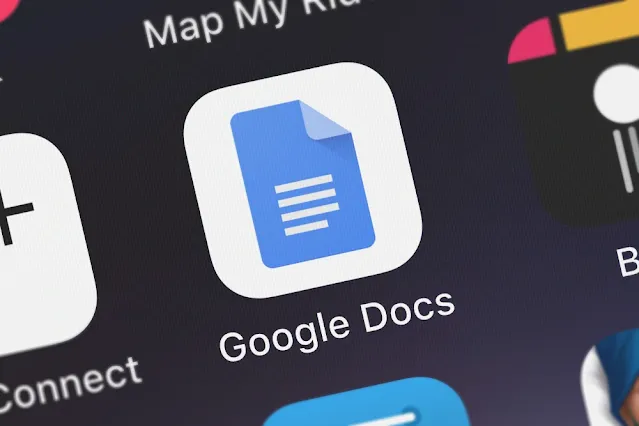Google Docs - What is it used for?
WHAT IS GOOGLE DOCS?
Google Docs is a word processing software that allows you to create and edit documents online. It is part of the Google Workspace suite of productivity tools, which includes tools for creating and editing documents, spreadsheets, and presentations.
With Google Docs, you can create and edit documents online and collaborate with other people in real-time. You can also invite other people to view or edit your documents, and you can see their changes in real-time as they make them. Google Docs also includes a number of formatting and layout tools, as well as a built-in spelling and grammar checker.
Google Docs is a cloud-based service, which means that your documents are stored on the internet and you can access them from any device with an internet connection. You can also download your documents in a variety of formats, including Microsoft Word, PDF, and HTML.
How to Use Google Docs?
- Go to the Google Workspace website and sign in to your Google account.
- Click on the "Docs" icon to open the Google Docs home screen.
- To create a new document, click the "New" button in the top-left corner and select "Google Docs." Alternatively, you can select a template from the list of options.
- The new document will open in a new tab. You can start typing or pasting text into the document.
- Use the formatting options in the toolbar to change the appearance of your text, such as making it bold, italic, or underlined. You can also use the toolbar to change the font, font size, text color, and alignment.
- To save your document, click the "File" menu and select "Save." Alternatively, you can use the keyboard shortcut Ctrl + S (on Windows) or Cmd + S (on Mac).
- To share your document with others, click the "Share" button in the top-right corner and enter the email addresses of the people you want to share the document with. You can choose whether to allow them to view, comment, or edit the document.
- To access your document from a different device, go to the Google Workspace website and sign in to your Google account. Your document will be listed under "My Drive."
- That's a basic overview of how to use Google Docs. There are many other features and tools available, such as the ability to insert images, tables, and charts, and to collaborate on a document in real-time with other people. You can learn more by exploring the Google Docs help center.
How To Sign In To Google Docs?
- Go to the Google Workspace website in your web browser.
- Click on the "Sign In" button in the top-right corner of the page.
- If you are already signed in to a Google account, you will be taken directly to the Google Docs home screen. If you are not signed in, you will be prompted to enter your email address and password.
- Enter your email address and password and click the "Sign In" button.
- If you are signing in to a Google account for the first time, you may be prompted to set up two-factor authentication for added security. Follow the on-screen instructions to set this up.
- After you sign in, you will be taken to the Google Docs home screen, where you can create a new document or access your existing documents. If you have trouble signing in, make sure that you are entering the correct email address and password, and check that your internet connection is working. If you have forgotten your password, you can reset it by following the on-screen instructions.